If you haven’t read my first article on Setting up and Running a Map Your Neighborhood Program, you should read it first, here.
The quick version: the Map Your Neighborhood is a program designed to help neighborhoods prepare for disasters, with a specific curriculum and workshop materials. I tracked down and reviewed materials, invited neighbors, offered dessert, and…
After all of the preparing I did, the program went just fine. Most neighbors showed up on time, and some even brought their own chairs (as I had requested). And even though we had prepared pie and ice cream for everyone, people brought more desserts anyway! We had a lot left over, and nobody left hungry. How can you go wrong with extra dessert?
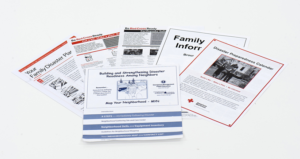
We walked through the Map Your Neighborhood standard content, which was quick and easy, and had a little bit of Q&A along the way. We briefly walked through additional Red Cross content I had brought. I demonstrated a water and gas shutoff wrench, showed some food storage options, showed a water can when talking about water storage, etc. I also mentioned some of the content in the CERT class I was taking at the time. Unsurprisingly, there was some significant overlap. And given my background, I probably spent a little extra time on emergency communications. You can expect an article later if I am able to set up the emergency communication plan I have in mind for the neighborhood. 🙂
What went well?
- One neighbor brought their three teenagers, and they were all engaged. Wow! I didn’t expect any young folks to be interested, but I’ll take it.
- Everyone cared about the content, and had good questions.
- Everyone followed up with my request for additional contact info, so that I was able to prepare a useful map.
- Everyone said “OK” when I asked (and you must ask) if I could share our contact information
- We finished quickly, less than two hours. If I recall correctly, we were done in about 1.5 hours, which is very quick for all of this content.
What could have gone better? We had a couple of false starts as people trickled in, but I guess that is to be expected. Also, I didn’t use the training DVD. Why not? Personally, I thought the program went much quicker without it, and not taking a lot of time was one of my goals. I wouldn’t recommend that for everyone, however. One of the benefits of the DVD is that the training is standardized — everyone sees the same material.
Also, two neighbors couldn’t make it, and I could have tried to reschedule again, but I was getting tired of trying to pin down a date that would have worked for everyone. I did drop off the materials with both neighbors afterward, and they did provide me with contact info for our map (see below), so that ended up OK.
About a week later (it should not have taken that long, but I was busy!), I sent out the map, which I put together as a PDF. It looks something like the picture below.
You’ll note that I asked for certain key pieces of information:
- Names of everyone living in the residence, even if part-time
- Names and types of pets
- Land-line and cell phone numbers for everyone
- Email addresses for everyone
What I didn’t ask for: Emergency contact number, especially out of area. I’ve been thinking about this and think it’s a good idea, although I’m a little concerned that people might find the request invasive. Maybe I’ll ask what people think when we all get together next.

You can see how it turned out. It looks a lot like the sample I made, which you can see to your right. Here’s how you can make your own map:
- Go to Bing or Google maps, find your location, and zoom in as far as you can.
- Use the “Snipping Tool” (in Windows, or whatever for Mac/Linux) to capture the view you prefer
- Copy it
- Paste it into your desktop publishing application. I used Microsoft Publisher.
- Add text boxes with contact info, and lines that point to houses
- Save as PDF and send out to your neighbors (but you’re not done yet!)
- Get corrections (guaranteed to be a few), make changes, and send out again
- Follow up by handing out paper printouts to each neighbor (they may not have a printer or may forget to print it out)
If you would like a larger copy as an example, I saved one as a PDF for you to review: Sample Map Your Neighborhood PDF map.
What I didn’t put on the map: Resources, like chainsaws or generators. It seemed like it would be more work and I was running out of room on our map, although I do have notes from the meeting. The good news is that we neighbors all know each other well enough now, and the group is small enough that I think we would all be relatively comfortable asking for help from the guy who’s good at plumbing, construction, first aid, etc.
What’s next? We had a neighbor move away just a couple weeks ago. When that house is occupied again, I’ll introduce myself, try to get a read on the new neighbors, see if they’re interested in reading some disaster preparedness materials, and when it feels comfortable, I’ll ask them for some contact info. If the other neighbors are sufficiently comfortable with the new neighbors (or trust my judgment), we can share all of our contact info. I won’t give anyone’s contact info to anyone else without permission.
Another thing I’d like to do when the weather is better is to have a simple “block party” type of gathering – a pot-luck or barbecue or whatever. Even though we’re neighbors and even though we’ve met each other, had conversations, and even shared some stories, there is still a lot of opportunity to get to know each other better and ideally increase our mutual trust and comfort level. This is what I think will make the biggest difference in a pinch.
I hope you found this useful. If you have any questions or comments, please post below!
